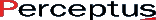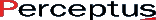|
amber
Guest
|
 |
« on: March 28, 2008, 08:56:41 AM » |
|
I've read the response for the others who were having this problem - extra lines/spaces at the bottom of the columns - I didn't have any extras, but the blank squares still showed up.
I even closed the browser, came back to the website, did the whole process again, checked for the extra spaces, deleted them if they were there, and still blank squares appeared.
HELP?!?!
|
|
|
|
|
 Logged
Logged
|
|
|
|
|
leonard
|
 |
« Reply #1 on: April 06, 2008, 09:41:42 PM » |
|
Hi Amber, Sorry for the late reply, your message got caught in our forum anti-spam software. Did you ever get your blank squares problem fixed? If not, please email info@print-bing.com or post a link here using the save/send/share option of print-bingo.com and I'll take a look at it. LC |
|
|
|
|
 Logged
Logged
|
|
|
|
|
M
Guest
|
 |
« Reply #2 on: May 16, 2008, 01:18:39 AM » |
|
Same post about blank squares. Can you advise?
|
|
|
|
|
 Logged
Logged
|
|
|
|
|
Bob
Guest
|
 |
« Reply #3 on: May 19, 2008, 12:40:03 PM » |
|
I'm getting blank squares, too! And the blanks are different on each page. I've tried a number of things to correct this, but nothing has worked. Please help.
|
|
|
|
|
 Logged
Logged
|
|
|
|
|
leonard
|
 |
« Reply #4 on: May 25, 2008, 10:48:16 PM » |
|
Hi Bob,
We've had this come up in email and phone calls. In all cases so far, there have been "easy to miss" blank lines at the end of one or more of the word/phrase columns.
What often has happened, is that some search engine links lead directly to our custom "blank" bingo card, which was intended to show just the grid with no terms. Our "blank" bingo card is actually a custom bingo card design with a variety of "space" words that don't display anything when printed.
People using our site then add their own words "above" the blank lines that are already there and then get blank cells in the cards.
We're mulling some solutions to this...
Regards,
Leonard
|
|
|
|
|
 Logged
Logged
|
|
|
|
|
barbiesleftpump
Guest
|
 |
« Reply #5 on: June 08, 2008, 02:25:00 PM » |
|
For those of you who are still having trouble with blank squares and since I have found no help here whatsoever, I went to the bingo cards that are already done and edited out all the words and put in my own words and that seemed to do the trick. Although I don't think it is right that you pay to use this system and it doesn't work and there doesn't seem to be an answer offered other than "we're working on it..."
|
|
|
|
|
 Logged
Logged
|
|
|
|
|
leonard
|
 |
« Reply #6 on: June 10, 2008, 12:50:04 AM » |
|
Hi barbiesleftpump,
Thanks for the post. Maybe I wasn't clear in the solution that I posted previous to yours.
It's simple: there are blank lines at the end of the word columns that need to be removed if a user gets to our site using specific search terms that lead directly to our "blank" template card design.
We can't control where search engines send people on our website, but 95% of people get to our site via a page that does not cause the blank cells issue. Considering that hundreds of people use our site every day and complaints are few and far between, we think we're doing OK on providing value to our visitors, both free users and paid users.
Regards,
Leonard
|
|
|
|
|
 Logged
Logged
|
|
|
|
|
Fyreseer
Guest
|
 |
« Reply #7 on: October 23, 2008, 04:24:44 AM » |
|
I think it works fabulously. If you get here from a search engine site, the best thing might be for you to hit "Home" at the top, and THEN go to work on your cards. That's pretty much what I did, and I came in from Google. I didn't have any problem at all with blank spaces showing up in the generated cards.
This is great, and THANK YOU for offering the basic card generator as a free service! As a teacher, I REALLY appreciate it because it has saved me at least an hour... just today! The only think that could make this any better, in my opinion, is being able to load simple, small graphics as words. However, I would be willing to bet that might be a coding nightmare, and I am QUITE happy with it the way it is, and it certainly doesn't hamper my ability to use the service at all. Again, thank you!
|
|
|
|
|
 Logged
Logged
|
|
|
|
|