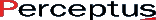Show Posts Show Posts
|
|
Pages: 1 2 3 [4] 5 6
|
|
46
|
The Forums / Bingo Card Generator / Re: Printing Randomized Calling Lists w/Letters
|
on: March 28, 2008, 09:29:24 AM
|
|
Hi Jennifer,
It sounds like you've used "a word can appear in any column" in the bingo card design. If a word can appear in any column, then we can't put the column in front of the word.
If you want to put the column prefix in the calling cards, you need to use all five word list boxes AND select "a word can only appear in one column".
Regards,
Leonard
|
|
|
|
|
47
|
The Forums / Bingo Card Generator / Re: custom bingo cards--not all spaces fill up
|
on: March 14, 2008, 03:21:00 PM
|
|
Hi Karen,
It sounds like you have blank lines at the end of one or more of the columns. Please check all five word/phrase columns for blank lines.
One way to do this is to click to the last word in the column, then use the right arrow key until the cursor stops moving. If there are blank lines, it'll be obvious. Just backspace to delete them.
Make sure you do this for all five columns.
LC
|
|
|
|
|
49
|
The Forums / Bingo Card Generator / Re: Call card for numbered cards
|
on: March 10, 2008, 10:23:50 PM
|
Hi! I am also trying to figure out how to print the call cards-- I followed your instructions above, but the custom Bingo card form is wanting me to put in a word list.... I created just the standard numbered Bingo cards, how do I print a call list for those? Thanks! Becki  Hi Becki, I split your post into a new thread. Standard numbered cards have a slightly different process for printing the call cards - it's kind of a historical quirk of the way print-bingo.com developed over time. Go here: http://print-bingo.com/print-bingo-cards.php Then use the numeric bingo cards for customization option. That reuses the custom card builder, but it's preloaded with the numbers and headers you need for standard numeric cards. LC |
|
|
|
|
50
|
The Forums / Bingo Card Generator / Re: Can't print call card
|
on: February 13, 2008, 11:33:16 PM
|
I still cannot find where I can print a call card for my custom bingo cards.
Please help
Becky
Hi Becky, To print a call card, go to the custom bingo card design form, look below the "Word Lists" columns, the next option is "Output Type". Premium users can generate randomized call cards, call chips, and serialized bingo cards in addition to the regular bingo cards. LC |
|
|
|
|
51
|
The Forums / Bingo Card Generator / Re: Can't print call card
|
on: January 23, 2008, 01:01:34 PM
|
|
Hi,
Are you printing custom cards or standard numbered ones?
For custom cards, there is a set of radio buttons (round things) at the bottom of the customization form that let you select cards, call sheets, or call chips.
For standard numbered cards, you'll have to populate the custom form with the numbers 1-75 in the correct columns, and go from there.
LC
|
|
|
|
|
56
|
The Forums / Bingo Card Generator / Re: Blank Square
|
on: November 30, 2007, 06:30:38 PM
|
|
Hi Brenda,
Try looking at the end of your list of words in each column. I suspect that you will find some blank lines. Use the "right arrow" key to move to the very end of each column. If you have an empty line, remove it.
Note: It is on the to-do list as something that should be fixed automatically.
LC
|
|
|
|
|
57
|
The Forums / Bingo Card Generator / Re: Failure Message
|
on: November 06, 2007, 10:18:58 PM
|
|
Hello,
This error from Adobe Acrobat Reader has come up with certain combinations of the version of Adobe Acrobat Reader and your web browser.
First, if you could please tell me exactly what version of Adobe Acrobat Reader you use and which web browser and version, and internet connection speed (i.e. dialup vs. highspeed) it would help me test that combination.
Second, you can try updating your Acrobat Reader or trying to use print-bingo.com in a different web browser OR, use the "manual" link by right clicking on the link and saving the file to your computer. Then open the file and print the PDF from there.
LC
|
|
|
|
|
59
|
The Forums / Bingo Card Generator / Re: Dewey Decimal Cards for the Library
|
on: October 27, 2007, 06:21:24 PM
|
|
Hi Ruth,
You can sort of cheat the word minimums if you use "Separate word lists" for each column, then use the same words in each column. Please understand that your terms will show up more than once on a single card!
Regards,
Leonard
|
|
|
|
|
60
|
The Forums / Bingo Card Generator / Re: Bingo Draw Chips and Call Sheets
|
on: October 16, 2007, 08:20:45 PM
|
|
Hi brat920,
The column headings, e.g. "B", "I", "N", "G", "O" will only be printed if you are using separate word lists for each column.
Otherwise, if you use a "single word list for all columns" the word can appear anywhere on the card.
LC
|
|
|
|
|