| The Perceptus Forums |
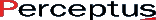
|
January 14, 2026, 08:37:25 AM

|
|||
|
|||
| News: Welcome to the Perceptus Forums! |
| The Perceptus Forums |
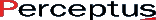
|
January 14, 2026, 08:37:25 AM

|
|||
|
|||
| News: Welcome to the Perceptus Forums! |
| Home | Help | Search | Login | Register |
| Database Error |
| Please try again. If you come back to this error screen, report the error to an administrator. |